How to upload music to Tidal
Release your music on 150+ streaming platforms for no additional cost.
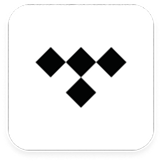








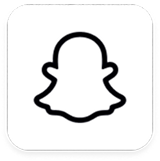
& more

Claim your profile on Tidal Artist Home
Use Tidal Artist Home to customize your creator profile and access other helpful features:
Personalize your profile with a photo, bio & more
Meet vetted collaborators using Tidal Collabs
Access Tidal Rising for emerging artists
See stats and learn about your listeners
Share your music videos
Tidal lets artists share hi-def, full-length music videos alongside their tracks.
DistroVid is the easiest way to release unlimited music videos on Tidal, Spotify, Apple Music, Vevo, and Boomplay.
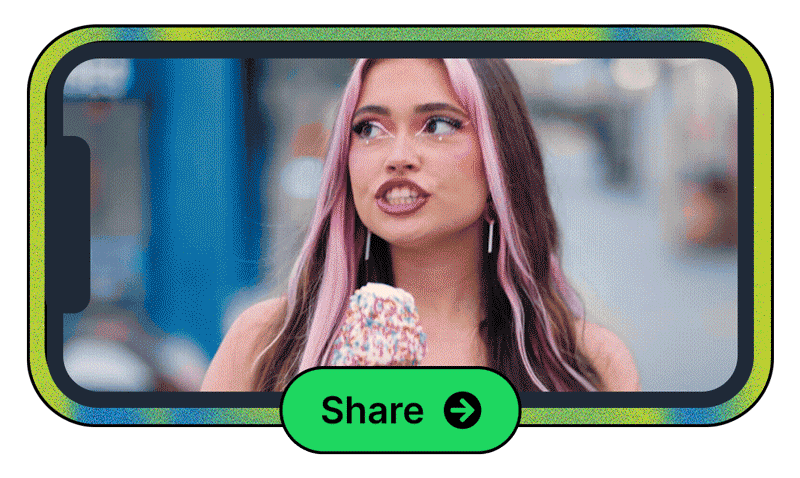
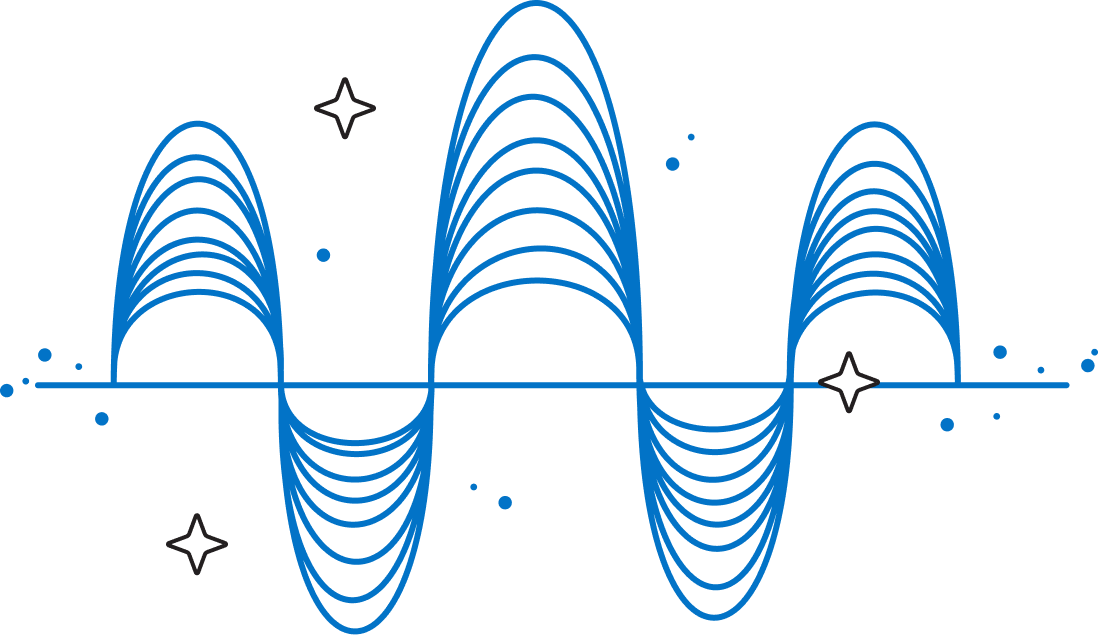
Release your music in Dolby Atmos
DistroKid supports Dolby Atmos, so you can immerse listeners in your music with unparalleled clarity and depth.
Tidal, Apple Music, and Amazon all support Dolby Atmos mixes with spatial audio.
Sign up for DistroKid to get your music on Tidal.
FAQ
Nope, you need a distributor to get your music on Tidal. DistroKid is the easiest way for independent artists to get their music on streaming platforms for as little as $2.08/month. Find the plan that’s best for you here.
Artists who use DistroKid keep 100% of their streaming royalties. Earnings reports and payments are available to you as soon as DistroKid receives and processes earnings from streaming services and stores.
Learn more about getting paid for your streams here.
DistroKid can split earnings from any song or album and automatically send those earnings to other DistroKid members. Add your collaborators, producers, bandmates, managers & more. We'll pay them directly, so you don't have to think about it.
Learn more about royalty splits here.
Claiming your artist profile on Tidal is easy. Follow these steps to access Tidal Artist Home:
- Sign into DistroKid
- Click the DistroKid Features Menu in the upper-right corner
- Click "Special Access"
- Click "Tidal Artist Home" and then "Get Started"
- Follow the instructions provided by Tidal to access your artist profile
It's easy: Select all the streaming platforms where you want us to send your music during the upload process. We'll handle the rest.
We can distribute your music on 150+ global platforms, including Tidal, Spotify, Apple Music, Deezer, YouTube Music, and TikTok.
Choose our Ultimate or Musician Plus plan to customize your release date. Learn more about our plans here.
DistroKid is the fastest way to get your music on Tidal. Your release will be live in just 2 days.
Yep! It’s easy for DistroKid members to distribute their Dolby Atmos mixes to Tidal, Apple Music, and Amazon.
Artists can add a Dolby Atmos version of their mix for $26.99 per track during the upload process. The cost per track includes distribution on all platforms that support Dolby Atmos mixes.
To upload Dolby Atmos audio to DistroKid, you’ll first need to create and export a Dolby Atmos-compatible WAV file. Learn more about how to do that here.
Not sure if your track is properly mixed for Dolby Atmos? Don’t worry, we'll check your audio, and if it isn't valid Dolby Atmos, you won't be charged for it.
DistroVid is the easiest way to get your music videos on Tidal, Apple Music, Vevo, and Boomplay. Keep 100% of your earnings and upload unlimited music videos for only $8.25/mo.
You can access Tidal Collabs through Tidal Artist Home. To apply for Tidal Rising, submit your info here.
Tidal will automatically add the “max” badge to tracks mixed with a bit depth of 24-bit or higher. Learn more about Tidal’s “max” specifications here.

How to get your music on Tidal
DistroKid is the easiest way for independent artists to release their songs on Tidal. You can upload as many songs as you want and keep 100% of your earnings. Plans cost as little as $2.08/month.