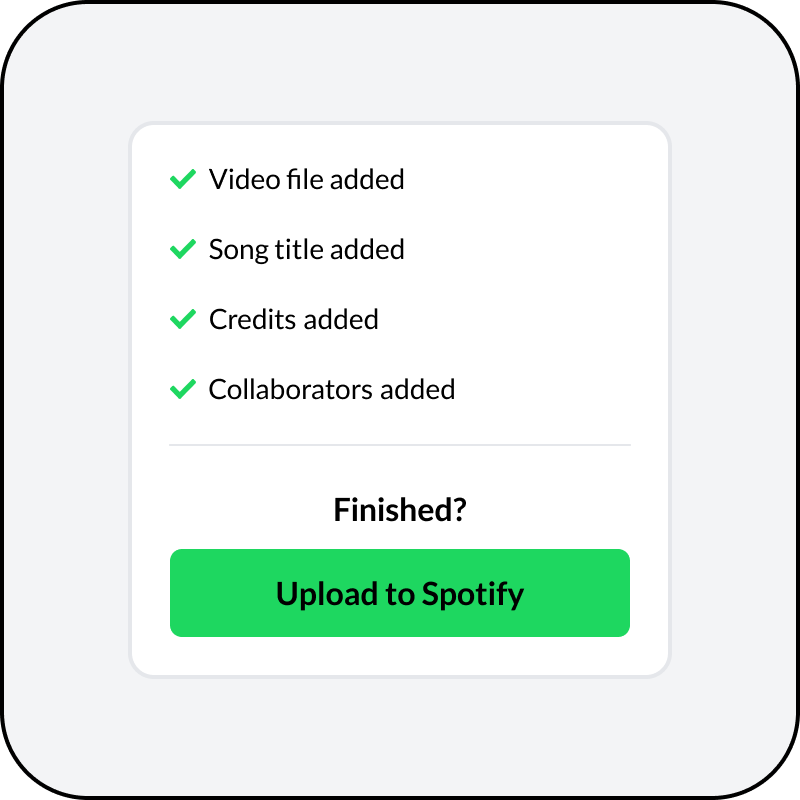How to get your music video on Spotify
DistroVid is the easiest way to get your full-length music videos on Spotify.
Upload as many music videos as you want for $8.25/month. Keep 100% of your earnings.
How to upload your music video to Spotify

Release your music video on more platforms for no additional cost.
Use DistroVid to upload unlimited music videos to Spotify, Apple Music, Tidal, Vevo, and Boomplay. No extra steps or fees, just one easy upload.
Boost Spotify engagement
Uploading a music video to Spotify can boost your engagement. Spotify says that:
Listeners are 34% more likely to stream a track again if it has a music video
Tracks with videos are 24% more likely to be saved or shared
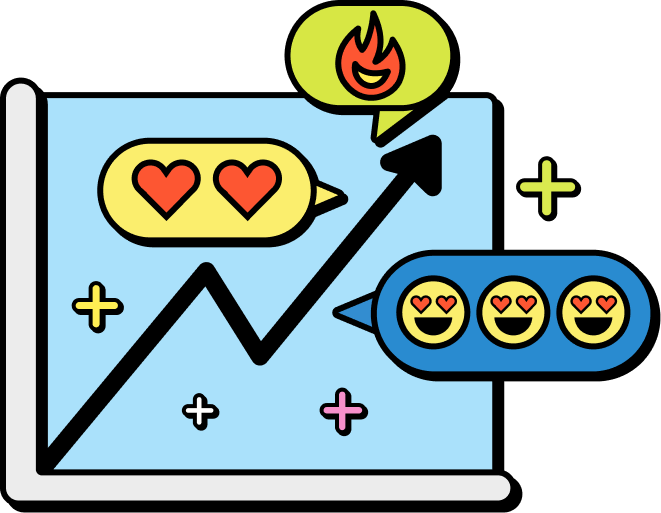
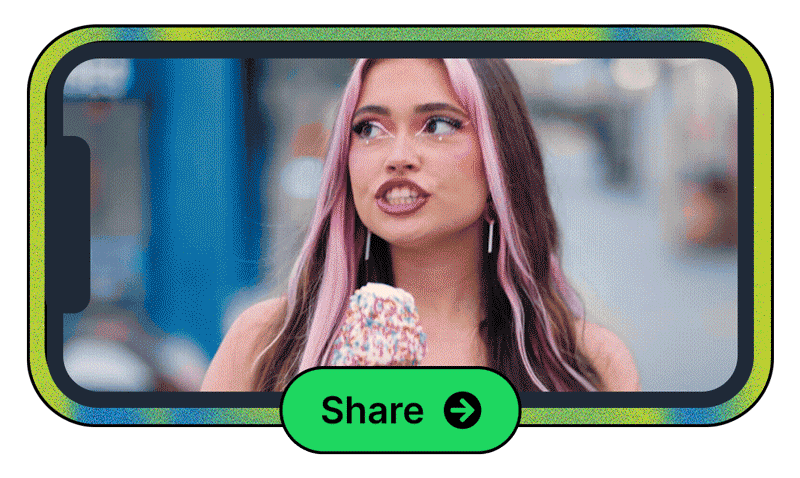
Share your music videos seamlessly
Let listeners experience your visual world where they’re already discovering your music. On Spotify, listeners can switch between music video and audio streaming seamlessly.
Sign up for DistroVid to get your music videos on Spotify.
FAQ
Spotify accepts full-length, official music videos. Lyric videos and cover song videos aren't allowed. Your video must match an original song you already released on Spotify, unless you’re uploading a video of a live performance.
Yep. You can use DistroVid to upload live performance videos to Spotify. Get the details here.
DistroVid is the fastest, easiest way to get your music videos on Spotify. It can take anywhere from a couple of days to a few weeks.
Spotify Premium subscribers in select countries can watch music videos on the platform. In the U.S., music videos on Spotify is currently in Beta.
DistroVid is the easiest way to get your music videos on Spotify.
Use a high-res .mp4 or .mov file, 1080p or better. Keep it under 30GB and make sure the video matches your track. Get the nitty-gritty technical specs here.